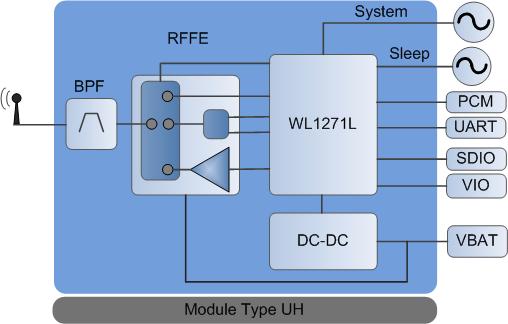How to setup Murata LBEH59XUHC WiFi/BT module
From IGEP - ISEE Wiki
Contents
[hide]Product Brief
The LBEH59XUHC module is an ultra small wireless solution providing IEEE802.11 b/g/n + Bluetooth version 4 connectivity. The module integrates the Texas Instrument’s WL1271L SoC, RFFE, and DC-DC converter. WLAN host interface is SDIO, Bluetooth host interface is UART.
Wi-Fi
Firmware : ti-connectivity (from linux-firmware repository)
wl12xx debug
Make sure that DYNAMIC DEBUG is enabled in your kernel configuration.
CONFIG_DYNAMIC_DEBUG=y
echo 8 > /proc/sys/kernel/printk echo 0x8800 > /sys/module/wlcore/parameters/debug_level echo -n 'module cfg80211 +p' > /sys/kernel/debug/dynamic_debug/control echo -n 'module mac80211 +p' > /sys/kernel/debug/dynamic_debug/control echo -n 'module wl12xx +p' > /sys/kernel/debug/dynamic_debug/control
Bluetooth
Firmware : TIInit_7.6.15.bts (from https://github.com/TI-ECS/bt-firmware)
Setup and scan for devices
echo 142 > /sys/class/gpio/export echo out > /sys/class/gpio/gpio142/direction # BT_EN echo 0 > /sys/class/gpio/gpio142/value sleep 1 echo 1 > /sys/class/gpio/gpio142/value # Attach to bluetooth device hciattach -s 115200 /dev/ttyO4 texas 3000000 # Setup interface and scan for devices hciconfig hci0 up hciconfig hci0 piscan hcitool -i hci0 scan
Headset and Alsa Devices
Scan for your device
hcitool -i hci0 scan Scanning ... 00:0C:8A:39:F3:E5 Bose BT2 01.03.00
Pair your headset with your device:
bluez-simple-agent hci0 00:0C:8A:39:F3:E5
Add this to your /etc/asound.conf file:
pcm.btheadset {
type plug
slave {
pcm {
type bluetooth
device 00:0C:8A:39:F3:E5
profile "auto"
}
}
hint {
show on
description "BT Headset"
}
}
ctl.btheadset {
type bluetooth
}
Now play with aplay:
aplay -D btheadset music.wav