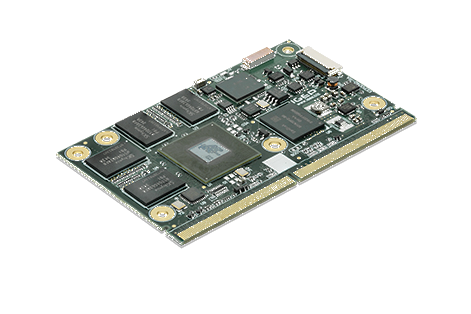Getting started with IGEP SMARC PXA2128
From IGEP - ISEE Wiki
Revision as of 13:45, 3 September 2018 by Sergi Palacios (talk | contribs)
|
|
Overview
This is the 1/3 chapter of the Getting Started with IGEP SMARC PXA2128 Tutorial Guide. In this first chapter, we will learn:
- Download software
- Burn Software in SD Card
- Connect some peripherals, including monitor and USB peripherals.
- Boot the board.
1. Download Software
U-Boot
Kernel
wget http://downloads.isee.biz/pub/relaunch/igep0034/kernel/4.9.81/igep0034-kernel-4-9-81.tar.bz2
Rootfs
Compile Kernel and install modules in your Rootfs
[Kernel 4.9.y|Linux Kernel 4.9.y]
2. Burn Software in SD Card
[to prepare a bootable MicroSD Card|Boot from MicroSD Card]
3.
Upon completion, you will be ready to continue with chapter 2/3 that explains more advanced tasks.
under construction