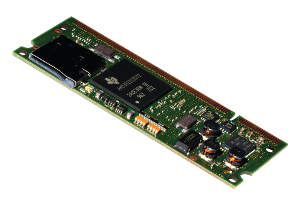Difference between revisions of "Getting started with IGEP COM AQUILA"
From IGEP - ISEE Wiki
m (→Requirements) |
m (→Requirements) |
||
| Line 30: | Line 30: | ||
* IGEP Aquila Expansion Public Schematics (Altium or PDF version) | * IGEP Aquila Expansion Public Schematics (Altium or PDF version) | ||
* Electronic CAD program, for this tutorial we are going to use Altium, you can request an [http://www.altium.com/en/products/evaluate Evaluation version] | * Electronic CAD program, for this tutorial we are going to use Altium, you can request an [http://www.altium.com/en/products/evaluate Evaluation version] | ||
| + | |||
| + | = Brew introduction to IGEP COM Aquila = | ||
= Getting started = | = Getting started = | ||
Revision as of 11:31, 18 October 2013
|
|
| |
This is a work in progress article. Help other developers like you in the IGEP Community by improving it! |
Overview
This is the 1/3 chapter of the Getting Started with IGEP COM AQUILA Tutorial Guide.
In this first chapter, we will learnt how to develop a Base Board that lets us expand the IGEP COM AQUILA capabilities.
Upon completion, you will be ready to continue with chapter 2/3 that explains how to use templates, tools and other methods to help you create a custom Linux-based system for your project.
Requirements
In this tutorial, we are going to use some resources available to help us in this task:
- IGEP COM Aquila Hardware Reference Manual
- IGEP Aquila Expansion Hardware Reference Manual
- IGEP Aquila Expansion Public Schematics (Altium or PDF version)
- Electronic CAD program, for this tutorial we are going to use Altium, you can request an Evaluation version
Brew introduction to IGEP COM Aquila
Getting started
You have successfully completed this chapter of the guide.
|

|
If you have any question, don't ask to ask at the IGEP Community Forum or the IGEP Community Chat | 
|