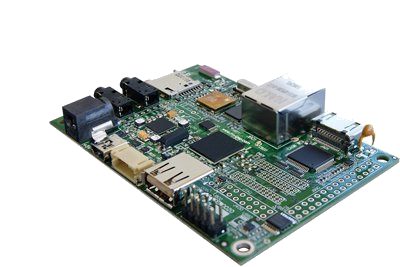What can I do with IGEPv2
From IGEP - ISEE Wiki
| |
| |||||||||
Contents
[hide]
Overview
This is the 2/3 chapter of IGEPv2 Tutorial Guide.
We will learn some basic tasks such to send a file between IGEPv2 and your PC , handle the IGEPv2 Leds, update the pre-installed software to the latest release, etc.
What can I do
Handle the gpio-LED's
Basic
Log into IGEPv2 (for example via SSH, as shown in the previous chapter), and run the following commands to turn LED's on:
echo 1 > /sys/devices/platform/leds-gpio/leds/d240\:green/brightness echo 1 > /sys/devices/platform/leds-gpio/leds/d240\:red/brightness echo 1 > /sys/devices/platform/leds-gpio/leds/d440\:green/brightness echo 1 > /sys/devices/platform/leds-gpio/leds/d440\:red/brightness
You can turn them down using the same command and write '0' instead of '1'.
Know more
IGEPv2 LED's are controlled with it's platform device at /sys/devices/platform/leds-gpio/leds/
If you want to trigger the leds you can enable this mode and select the trigger source (none by default) to: mmc0, mmc1, timer, heartbeat and default-on.
To enable any of this modes you just have to change a parameter in the directory of the led you want to control. You can see all the possibilities using the instruction 'cat':
$ cat /sys/devices/platform/leds-gpio/leds/d240\:green/trigger [none] mmc0 mmc1 timer heartbeat default-on
In the example above, we have checked the status of the trigger in led D240:green. Mode 'none' is selected.
To change it, for example, to the timer mode you can use 'echo':
echo timer > /sys/devices/platform/leds-gpio/leds/d240\:green/trigger
In this case, we have set the trigger to the 'timer' mode. Now you can set the time for what the led is ON and the time it is OFF using:
echo 250 > /sys/devices/platform/leds-gpio/leds/d240\:green/delay_on echo 750 > /sys/devices/platform/leds-gpio/leds/d240\:green/delay_off
Now the selected led is configured with a timer consisting of 250 miliseconds ON and 750 miliseconds OFF.
How to use RS-485
(from How to use RS485)
This How-To is meant to be a starting point for people to learn to use RS-485 port on IGEP devices as quickly and easily as possible. We use IGEP YOCTO Firmware and RS485 example which describe how to setup and write data on the RS-485 port.
How to use RS-232
under construction
Get sound in (audio in)
Basic
External Audio input devices, such as a powered microphone or the audio output of a PC or MP3 player, can be connected to the via a 3.5mm jack (Audio IN).
You can record audio in with the application Arecord, for example:
arecord -t wav -c 2 -r 44100 -f S16_LE -v audio-in.wav
Following output is expected on console:
Recording WAVE 'audio-in.wav' : Signed 16 bit Little Endian, Rate 44100 Hz, Stereo Plug PCM: Hardware PCM card 0 'TWL4030' device 0 subdevice 0 Its setup is: stream : CAPTURE access : RW_INTERLEAVED format : S16_LE subformat : STD channels : 2 rate : 44100 exact rate : 44100 (44100/1) msbits : 16 buffer_size : 32768 period_size : 2048 period_time : 46439 tick_time : 7812 tstamp_mode : NONE period_step : 1 sleep_min : 0 avail_min : 2048 xfer_align : 2048 start_threshold : 1 stop_threshold : 32768 silence_threshold: 0 silence_size : 0 boundary : 1073741824
When ever you think you want to stop recording just press CTRL+C
Get sound out (audio out)
Basic
Connect an external output audio device to the 3.5mm jack Audio Out connector in IGEPv2, such as external stereo powered speakers.
The amplifiers for the headset output are disabled by default, so the first thing you'll do is enable these amplifiers with:
amixer set -D hw:0 'Headset' 0dB amixer set -D hw:0 'HeadsetL Mixer AudioL2' on amixer set -D hw:0 'HeadsetR Mixer AudioR2' on
Then you can easily play a *.wav sound with the application Aplay, for example:
aplay audio-in.wav
You have successfully completed this chapter of the guide.
| |

|
If you have any question, don't ask to ask at the IGEP Community Forum or the IGEP Community Chat | 
|
| |
| |||||||||