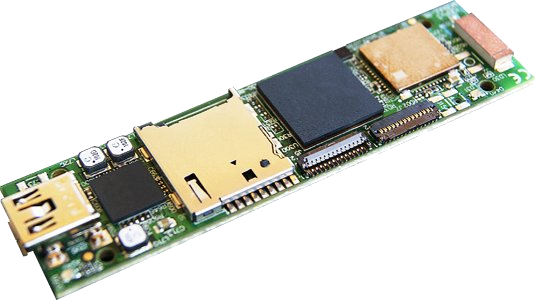Getting started with IGEP COM MODULE
| IGEP COM MODULE Tutorial Guides
|
|
|
Overview
This is the 1/3 chapter of IGEP COM MODULE Tutorial Guide.
In this first chapter, we will learn how to connect IGEP COM MODULE and how to log into IGEP COM MODULE via USB.
Requirements
In this tutorial we are going to use the following peripherals:
- IGEP COM MODULE
- An USB Cable mini-B
- USB Hub with external power supply
- A PC
Getting started
Power up IGEP COM MODULE
IGEP COM MODULE for standalone operation (without expansion boards) can be supplied using a 5V DC through USB 2.0 OTG connector. Use an USB Hub with external power supply.
Log into IGEP COM MODULE via USB Ethernet Gadget interface
- In the file /etc/network/interfaces, you should add:
iface usb0 inet dhcp
- Plug an USB Type-A to USB Type-A mini cable between your host PC and the USB OTG from IGEP device. Use a powered USB Hub if you use IGEP COM MODULE or PROTON Board.
- If you use IGEP SDK VM you need to attach the removable device RNDIS driver.
- Type in a terminal:
sudo ifup usb0
jdoe@ubuntu ~ $ ifconfig
...
usb0 Link encap:Ethernet HWaddr 66:cc:f2:be:51:b6
inet addr:192.168.7.10 Bcast:192.168.7.255 Mask:255.255.255.0
inet6 addr: fe80::64cc:f2ff:febe:51b6/64 Scope:Link
UP BROADCAST RUNNING MULTICAST MTU:1500 Metric:1
RX packets:14 errors:0 dropped:0 overruns:0 frame:0
TX packets:44 errors:0 dropped:0 overruns:0 carrier:0
collisions:0 txqueuelen:1000
RX bytes:2496 (2.4 KB) TX bytes:8794 (8.7 KB)
...
jdoe@ubuntu ~ $ ssh root@192.168.7.1
The authenticity of host '192.168.7.1 (192.168.7.1)' can't be established.
ECDSA key fingerprint is 80:be:2d:b6:fe:b1:09:c3:3b:ac:0f:1d:f2:43:f2:20.
Are you sure you want to continue connecting (yes/no)? yes
Warning: Permanently added '192.168.7.1' (ECDSA) to the list of known hosts.
root@igep00x0:~# uname -a
Linux igep00x0 2.6.37 #1 Thu Jul 19 09:07:47 CEST 2012 armv7l GNU/Linux
root@igep00x0:~#
You have successfully completed this chapter of the guide.
| IGEP COM MODULE Tutorial Guides
|
|
|