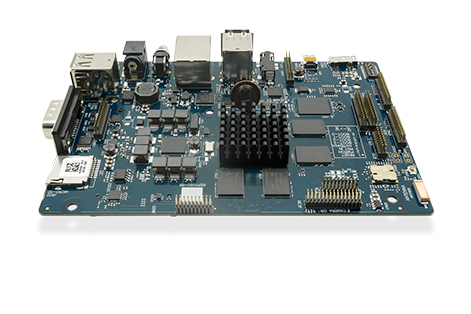Difference between revisions of "IGEPv5"
From IGEP - ISEE Wiki
(Created page with '{{Table/IGEP Technology Devices |Tech_Family={{#lst:Template:Links|IGEPv5_Tech_Family}} |Tech_ID={{#lst:Template:Links|IGEPv5_Tech_ID}} |Name={{#lst:Template:Links|IGEPv5_Name}} …') |
(→Tutorials) |
||
| (21 intermediate revisions by 4 users not shown) | |||
| Line 1: | Line 1: | ||
| − | + | ==Processor board DUAL core ARM Cortex-A15 up to 1,5 GHz== | |
| − | + | [[File:v5-02.jpg|center]] | |
| − | |||
| − | |||
| − | |||
| − | |||
| − | |||
| − | |||
| + | <div class="uk-panel">[https://www.isee.biz/support/downloads/item/igepv5-hardware-reference-manual IGEPv5]<span style="color: #000000;"> is an embedded processor development board based on [http://www.ti.com/product/OMAP5432 Texas Instruments OMAP5432 Multimedia Application Device] and up to 4 GB DDR3 RAM. This board is designed to evaluate performance and features for advanced industrial applications. This board supports expandability via onboard connectors.</span></div> | ||
| + | <div class="uk-panel"></div> | ||
| + | {| class="uk-table uk-table-striped uk-table-condensed uk-table-hover contenttable" style="width: 100%;" border="0" | ||
| + | |- | ||
| + | ! style="border-color: #ffffff; width: 24%;" width="24%"| | ||
| + | ===Features=== | ||
| + | ! style="border-color: #ffffff; width: 76%;" width="76%"| | ||
| + | |- | ||
| + | ! style="border-color: #ffffff; background-color: #ffffff;"|Processor | ||
| + | | style="border-color: #ffffff; background-color: #ffffff;"| | ||
| + | <span style="color: #002d87;">OMAP5432, by Texas Instruments</span><br data-attributes="%20/"><span style="color: #002d87;"> 2 x ARM Cortex-A15</span><br data-attributes="%20/"><span style="color: #002d87;"> 2 x ARM Cortex-M4</span><br data-attributes="%20/"><span style="color: #002d87;"> Frequency speed up to 1,5 GHz for Cortex-A15</span><br data-attributes="%20/"><span style="color: #002d87;">Frequency speed up to 200 MHz for Cortex-M4</span><br data-attributes="%20/"><span style="color: #002d87;"> TMS320DMC64x DSP core</span> | ||
| − | = | + | |- |
| + | ! style="border-color: #ffffff; background-color: #ffffff;"|3D/2D Accelerator | ||
| + | | style="border-color: #ffffff; background-color: #ffffff;"|<span style="color: #002d87;">2D GC320 Core from Vivante® Corp Graphics Accelerator</span><br data-attributes="%20/"><span style="color: #002d87;"> 2D/3D Dual Core POWERVR SGX544 Graphics Accelerator</span> | ||
| + | |- | ||
| + | ! style="border-color: #ffffff; background-color: #ffffff;"|Video | ||
| + | | style="border-color: #ffffff; background-color: #ffffff;"| | ||
| + | <span style="color: #002d87;">DSS Video Display Subsystem (WUXGA)</span> | ||
| − | + | |- | |
| + | ! style="border-color: #ffffff; background-color: #ffffff;"|Memory | ||
| + | | style="border-color: #ffffff; background-color: #ffffff;"|<span style="color: #002d87;">RAM: Up to 4 GB DDR3</span><br data-attributes="%20/"><span style="color: #002d87;"> Flash: 8 GB eMMC</span><br data-attributes="%20/"><span style="color: #002d87;"> Onboard micro-SD card socket</span> | ||
| + | |- | ||
| + | ! style="border-color: #ffffff; background-color: #ffffff;"|Ethernet | ||
| + | | style="border-color: #ffffff; background-color: #ffffff;"| | ||
| + | <span style="color: #002d87;">10/100/1000 Mbps Ethernet PHY Interface</span> | ||
| − | + | |- | |
| − | + | ! style="border-color: #ffffff; background-color: #ffffff;"|USB | |
| − | + | | style="border-color: #ffffff; background-color: #ffffff;"| | |
| + | <span style="color: #002d87;">4 x USB 2.0 Host</span><br data-attributes="%20/"><span style="color: #002d87;"> 1 USB OTG 3.0 Port</span> | ||
| − | + | |- | |
| + | ! style="border-color: #ffffff; background-color: #ffffff;"|Display | ||
| + | | style="border-color: #ffffff; background-color: #ffffff;"| | ||
| + | <span style="color: #002d87;">HDMI 1.4a (with audio), micro HDMI connector</span><br data-attributes="%20/"><span style="color: #002d87;"> 2 x MIPI DSI (5 lanes)</span><br data-attributes="%20/"><span style="color: #002d87;"> 24-bit Parallel Display Interface</span> | ||
| − | + | |- | |
| + | ! style="border-color: #ffffff; background-color: #ffffff;"|Image Capture Interface | ||
| + | | style="border-color: #ffffff; background-color: #ffffff;"|<span style="color: #002d87;">1 x MIPI CSI interface (5 lanes) / 1 x CPI interface (16 bits)</span> | ||
| + | |- | ||
| + | ! style="border-color: #ffffff; background-color: #ffffff;"|Wireless | ||
| + | | style="border-color: #ffffff; background-color: #ffffff;"| | ||
| + | <span style="color: #002d87;">WiFi IEEE 802.11 b/g/n</span><br data-attributes="%20/"><span style="color: #002d87;"> Bluetooth v4.0 (BLE)</span> | ||
| − | + | |- | |
| + | ! style="border-color: #ffffff; background-color: #ffffff;"|Antenna | ||
| + | | style="border-color: #ffffff; background-color: #ffffff;"| | ||
| + | <span style="color: #002d87;">1 x Internal WiFi/Bluetooth antenna</span><br data-attributes="%20/"><span style="color: #002d87;"> 1 x U.FL connector for external antenna</span> | ||
| − | = | + | |- |
| + | ! style="border-color: #ffffff; background-color: #ffffff;"|Additional Interfaces | ||
| + | | style="border-color: #ffffff; background-color: #ffffff;"| | ||
| + | <span style="color: #002d87;">5 x I2C</span><br data-attributes="%20/"><span style="color: #002d87;"> 2 x MMC (one used into onboard micro_SD socket)</span><br data-attributes="%20/"><span style="color: #002d87;">3 x McBSP/I2S/SSI (Digital Serial Audio Interface)</span><br data-attributes="%20/"><span style="color: #002d87;"> 2 x SPI</span><br data-attributes="%20/"><span style="color: #002d87;"> 30 x GPIO</span><br data-attributes="%20/"><span style="color: #002d87;">7 x PWM</span><br data-attributes="%20/"><span style="color: #002d87;"> 5 x UART</span><br data-attributes="%20/"><span style="color: #002d87;"> 1 x RTC battery</span><br data-attributes="%20/"><span style="color: #002d87;"> 1 x SATA II</span><br data-attributes="%20/"><span style="color: #002d87;"> 1 x Audio Headset</span> | ||
| − | + | |- | |
| + | ! style="border-color: #ffffff; background-color: #ffffff;"|SW Support | ||
| + | | style="border-color: #ffffff; background-color: #ffffff;"|<span style="color: #002d87;">Linux</span><br data-attributes="%20/"><span style="color: #002d87;"> Android</span> | ||
| + | |- | ||
| + | ! style="border-color: #ffffff; background-color: #ffffff;"|Power Supply | ||
| + | | style="border-color: #ffffff; background-color: #ffffff;"|<span style="color: #002d87;">Power from jack power: 5 V</span> | ||
| + | |- | ||
| + | ! style="border-color: #ffffff; background-color: #ffffff;"|Power Consumption | ||
| + | | style="border-color: #ffffff; background-color: #ffffff;"|<span style="color: #002d87;">Typical 3 W (depending on software)</span><br data-attributes="%20/"><span style="color: #002d87;">Maximum 6 W (depending on software)</span> | ||
| + | |- | ||
| + | ! style="border-color: #ffffff; background-color: #ffffff;"|Thermal | ||
| + | | style="border-color: #ffffff; background-color: #ffffff;"|<span style="color: #002d87;">Commercial temperature: 0 ºC to +60 ºC</span><br data-attributes="%20/"><span style="color: #002d87;">Industrial temperature: -40 ºC to +85 ºC</span> | ||
| + | |- | ||
| + | ! style="border-color: #ffffff; background-color: #ffffff;"|Form Factor | ||
| + | | style="border-color: #ffffff; background-color: #ffffff;"|<span style="color: #002d87;">135 mm x 95 mm</span> | ||
| + | |- | ||
| + | ! style="border-color: #ffffff; background-color: #ffffff;"|Humidity | ||
| + | | style="border-color: #ffffff; background-color: #ffffff;"|<span style="color: #002d87;">93% relative Humidity at 40 ºC, non-condensing (according to IEC 60068-2-78)</span> | ||
| + | |- | ||
| + | ! style="border-color: #ffffff; background-color: #ffffff;"|MTBF | ||
| + | | style="border-color: #ffffff; background-color: #ffffff;"|<span style="color: #002d87;">> 100000 hours</span> | ||
| + | |} | ||
| − | + | {| class="uk-table uk-table-striped uk-table-condensed uk-table-hover contenttable" style="width: 100%;" border="0" | |
| − | + | |- | |
| − | + | ! style="border-color: #ffffff; width: 24%;" width="24%"| | |
| − | + | ===Options=== | |
| − | + | ! style="border-color: #ffffff; width: 76%;" width="76%"| | |
| − | * | + | |- |
| + | ! style="background-color: #ffffff; border-color: #ffffff;" height="74"|Processor | ||
| + | | style="background-color: #ffffff; border-color: #ffffff;"| | ||
| + | * <span style="color: #002d87;">OMAP5432, by Texas Instruments</span><br data-attributes="%20/"><span style="color: #002d87;"> 2 x ARM Cortex-A15</span><br data-attributes="%20/"><span style="color: #002d87;"> 2 x ARM Cortex-M4</span><br data-attributes="%20/"><span style="color: #002d87;"> Frequency speed up to 1,5 GHz for Cortex-A15</span><br data-attributes="%20/"><span style="color: #002d87;"> Frequency speed up to 200 MHz for Cortex-M4</span> | ||
| − | = | + | |- |
| + | ! style="background-color: #ffffff; border-color: #ffffff;"|Grade | ||
| + | | style="background-color: #ffffff; border-color: #ffffff;"| | ||
| + | * <span style="color: #002d87;">Commercial temperature: 0 ºC to +60 ºC</span> | ||
| + | * <span style="color: #002d87;">Industrial temperature: -40 ºC to +85 ºC</span> | ||
| − | + | |- | |
| + | ! style="background-color: #ffffff; border-color: #ffffff;"|Main Memory | ||
| + | | style="background-color: #ffffff; border-color: #ffffff;"| | ||
| + | * <span style="color: #002d87;">1GB DDR3</span> | ||
| + | * <span style="color: #002d87;">4GB DDR3</span> | ||
| − | == | + | |- |
| + | ! style="background-color: #ffffff; border-color: #ffffff;"|Flash Memory | ||
| + | | style="background-color: #ffffff; border-color: #ffffff;"| | ||
| + | * <span style="color: #002d87;">8 GB eMMC</span> | ||
| − | + | |- | |
| + | ! style="background-color: #ffffff; border-color: #ffffff;"|Wireless | ||
| + | | style="background-color: #ffffff; border-color: #ffffff;"| | ||
| + | * <span style="color: #002d87;">No WiFi/Bluetooth</span> | ||
| + | * <span style="color: #002d87;">WiFi IEEE 802.11 b/g/n</span><br data-attributes="%20/"><span style="color: #002d87;">Bluetooth v4.0 (BLE)</span> | ||
| − | + | |} | |
| − | + | ==Documentation== | |
| + | * IGEPv5 SoC: OMAP5 | ||
| + | * Datasheet | ||
| + | * Mechanicals | ||
| + | * Software Manual | ||
| + | * [http://downloads.isee.biz/pub/documentation/Platform_Boards/IGEPv5/Manuals/MAN-PR-IGEP0050-RBxx-001-IGEPv5_HARDWARE_REFERENCE_MANUAL-1.0-20131126.pdf Hardware Manual] | ||
| − | + | ==Tutorials== | |
| + | <span style="color: #ff0000;">If you are new with following concepts we recommend you to complete the tutorials in order !</span> | ||
| − | + | # IGEPv5 Boot Pin-out | |
| + | # [http://labs.isee.biz/index.php/Prepare_a_ready_to_boot_firmware How to prepare a ready to boot firmware] | ||
| + | # [[The bootloader U-Boot|U-Boot Bootloader]] | ||
| + | # [[Linux Kernel 4.9.y|Linux Kernel]] | ||
| + | # [http://labs.isee.biz/index.php/IGEP_Firmware_set-up IGEP Firmware set-up] | ||
| + | # [[How to prepare a bootable MicroSD Card|Boot from MicroSD Card]] | ||
| + | # [[How to Flash the System into the NAND/eMMC|Boot from NAND/eMMC flash.]] | ||
| + | # [http://labs.isee.biz/index.php/Update_installed_IGEP_Firmware Update Installed IGEP Firmware] | ||
| − | == | + | ==Firmware== |
| + | ===Official=== | ||
| + | * [http://labs.isee.biz/index.php/IGEP_Firmware_set-up#Install_IGEP_Firmware_on_bootable_SD-card Official IGEP Firmware] | ||
| − | + | ===Custom Software=== | |
| + | * [http://downloads.isee.biz/pub/isee-releases/ubuntu/xenial_16.04_lts/ubuntu-xenial-armhf-igep-base-v0.01.tgz Ubuntu Xenial 16.04 LTS ARM Hard Float] | ||
| + | * [http://downloads.isee.biz/pub/relaunch/rootfs/debian/stretch/debian-stretch-armhf-igep-base-v0.01.tgz Debian Stretch 9 ARM Hard Float] | ||
| + | * [http://downloads.isee.biz/pub/relaunch/rootfs/buildroot/skeltal/igep-buildroot-skeltal-base-v0.01.bz2 Buildroot ARM Hard Float] | ||
| − | == | + | ==<span dir="auto">Guides</span>== |
| + | ===Getting started with IGEPv5=== | ||
| + | * [[Getting started with IGEPv5]] | ||
| − | + | ===Ubuntu / Debian=== | |
| + | * [[How To Set Up an NFS Mount on Ubuntu 16.04]] | ||
| − | + | ===Yocto=== | |
| − | + | * [[How to use the Yocto Project to develop Embedded Linux]] | |
| − | == | ||
| − | |||
| − | |||
| − | |||
| − | |||
| − | |||
| − | |||
| − | |||
| − | |||
| − | |||
| − | |||
| − | |||
| − | == | ||
| − | |||
| − | |||
| − | |||
| − | |||
| − | |||
| − | |||
| − | |||
| − | |||
| − | |||
| − | |||
| − | |||
| − | |||
| − | |||
| − | |||
| − | |||
| − | |||
| − | |||
| − | |||
Latest revision as of 13:17, 27 November 2018
Contents
Processor board DUAL core ARM Cortex-A15 up to 1,5 GHz
Features |
|
|---|---|
| Processor |
OMAP5432, by Texas Instruments |
| 3D/2D Accelerator | 2D GC320 Core from Vivante® Corp Graphics Accelerator 2D/3D Dual Core POWERVR SGX544 Graphics Accelerator |
| Video |
DSS Video Display Subsystem (WUXGA) |
| Memory | RAM: Up to 4 GB DDR3 Flash: 8 GB eMMC Onboard micro-SD card socket |
| Ethernet |
10/100/1000 Mbps Ethernet PHY Interface |
| USB |
4 x USB 2.0 Host |
| Display |
HDMI 1.4a (with audio), micro HDMI connector |
| Image Capture Interface | 1 x MIPI CSI interface (5 lanes) / 1 x CPI interface (16 bits) |
| Wireless |
WiFi IEEE 802.11 b/g/n |
| Antenna |
1 x Internal WiFi/Bluetooth antenna |
| Additional Interfaces |
5 x I2C |
| SW Support | Linux Android |
| Power Supply | Power from jack power: 5 V |
| Power Consumption | Typical 3 W (depending on software) Maximum 6 W (depending on software) |
| Thermal | Commercial temperature: 0 ºC to +60 ºC Industrial temperature: -40 ºC to +85 ºC |
| Form Factor | 135 mm x 95 mm |
| Humidity | 93% relative Humidity at 40 ºC, non-condensing (according to IEC 60068-2-78) |
| MTBF | > 100000 hours |
Options |
|
|---|---|
| Processor |
|
| Grade |
|
| Main Memory |
|
| Flash Memory |
|
| Wireless |
|
Documentation
- IGEPv5 SoC: OMAP5
- Datasheet
- Mechanicals
- Software Manual
- Hardware Manual
Tutorials
If you are new with following concepts we recommend you to complete the tutorials in order !
- IGEPv5 Boot Pin-out
- How to prepare a ready to boot firmware
- U-Boot Bootloader
- Linux Kernel
- IGEP Firmware set-up
- Boot from MicroSD Card
- Boot from NAND/eMMC flash.
- Update Installed IGEP Firmware