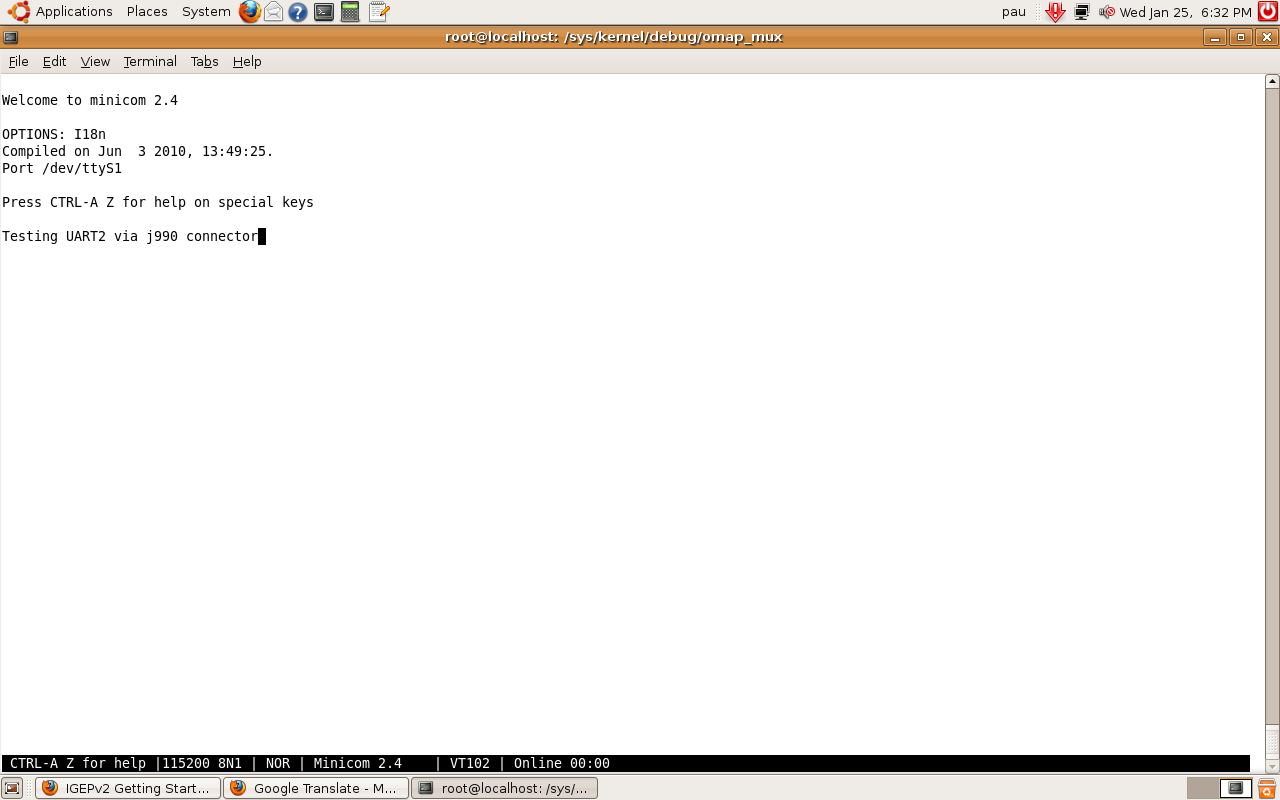How to set up UART2 in J990
From IGEP - ISEE Wiki
Contents
Overview
This How-To is meant to be a starting point for people to learn to set up UART2 for IGEPv2 J990 connector as quickly and easily as possible. In this how-to, we use Linaro Headless with Kernel 2.6.35.y. This How-To is focused for(WIFI/BT versions.
More information about UART: here and here.
There are three modes to configure UART2 in J990: via user space (first way), editing only igep.ini (second way) or editing kernel source and compile it (third way).
Feedback and Contributing
At any point, if you see a mistake you can contribute to this How-To.
First way
Fast Mode: the problem of this mode is when your system reboot or halt you will need to configure again, but you configure four UART wires in J990. Using user space to configure mux and disable bluetooth. Default kernel has disabled TWL4030 PCM voice interface output pins to high impedance, otherwise this module forces the level of mcbsp3_fsx and mcbsp3_clkx pins. To make sure, go to ~/sound/soc/codecs/twl4030.c file already read:
0x04, /* REG_VOICE_IF (0xF) */
Configure IGEP
Make sure that IGEPv2 Expansion is disabled, go to igep.ini file:
;buddy=igep0022
Disable Bluetooth:
Log with root user via SSH or Serial cable.
Go to /sys/kernel/debug/omap_mux/
Set sdmmc2_dat5 to gpio137 (mode 4):
echo 0x004 > sdmmc2_dat5
Check that:
root@localhost:/sys/kernel/debug/omap_mux# cat sdmmc2_dat5 name: sdmmc2_dat5.gpio_137 (0x48002166/0x136 = 0x0004), b ah3, t NA mode: OMAP_PIN_OUTPUT | OMAP_MUX_MODE4 signals: sdmmc2_dat5 | sdmmc2_dir_dat1 | cam_global_reset | sdmmc3_dat1 | gpio_137 | hsusb3_tll_stp | mm3_rxdp | safe_mode
Go to: /sys/class/gpio/
Check that gpio137 is in user space:
root@localhost:/sys/class/gpio# ls export gpio137 gpio138 gpio139 gpio170 gpio64 gpiochip0 gpiochip128 gpiochip160 gpiochip192 gpiochip32 gpiochip64 gpiochip96 unexport root@localhost:/sys/class/gpio#
If you don't have it, you should export gpio137:
echo 137 > /sys/class/gpio/export
Set gpio137 to low value to disable bluetooth:
echo 0 > /sys/class/gpio/gpio137/value
Check that:
root@localhost:/sys/class/gpio# cat /sys/class/gpio/gpio137/value 0 root@localhost:/sys/class/gpio#
Disable Bluetooth UART2 wires:
Go to /sys/kernel/debug/omap_mux/
Type:
echo 0x007 > uart2_cts echo 0x007 > uart2_rts echo 0x007 > uart2_rx echo 0x007 > uart2_tx
Check that:
root@localhost:/sys/kernel/debug/omap_mux# cat uart2_cts name: uart2_cts.safe_mode (0x48002174/0x144 = 0x0007), b ab26, t NA mode: OMAP_PIN_OUTPUT | OMAP_MUX_MODE7 signals: uart2_cts | mcbsp3_dx | gpt9_pwm_evt | NA | gpio_144 | NA | NA | safe_mode root@localhost:/sys/kernel/debug/omap_mux# cat uart2_rts name: uart2_rts.safe_mode (0x48002176/0x146 = 0x0007), b ab25, t NA mode: OMAP_PIN_OUTPUT | OMAP_MUX_MODE7 signals: uart2_rts | mcbsp3_dr | gpt10_pwm_evt | NA | gpio_145 | NA | NA | safe_mode root@localhost:/sys/kernel/debug/omap_mux# cat uart2_rx name: uart2_rx.safe_mode (0x4800217a/0x14a = 0x0007), b ad25, t NA mode: OMAP_PIN_OUTPUT | OMAP_MUX_MODE7 signals: uart2_rx | mcbsp3_fsx | gpt8_pwm_evt | NA | gpio_147 | NA | NA | safe_mode root@localhost:/sys/kernel/debug/omap_mux# cat uart2_tx name: uart2_tx.safe_mode (0x48002178/0x148 = 0x0007), b aa25, t NA mode: OMAP_PIN_OUTPUT | OMAP_MUX_MODE7 signals: uart2_tx | mcbsp3_clkx | gpt11_pwm_evt | NA | gpio_146 | NA | NA | safe_mode root@localhost:/sys/kernel/debug/omap_mux#
Mode will be 7 (safe_mode)
Enable UART2 in J990:
Type:
echo 0x101 > mcbsp3_dx echo 0x101 > mcbsp3_clkx echo 0x101 > mcbsp3_fsx echo 0x101 > mcbsp3_dr
Check that:
root@localhost:/sys/kernel/debug/omap_mux# cat mcbsp3_dx name: mcbsp3_dx.uart2_cts (0x4800216c/0x13c = 0x0101), b af6, t NA mode: OMAP_PIN_INPUT | OMAP_MUX_MODE1 signals: mcbsp3_dx | uart2_cts | NA | NA | gpio_140 | hsusb3_tll_data4 | NA | safe_mode root@localhost:/sys/kernel/debug/omap_mux# cat mcbsp3_clkx name: mcbsp3_clkx.uart2_tx (0x48002170/0x140 = 0x0101), b af5, t NA mode: OMAP_PIN_INPUT | OMAP_MUX_MODE1 signals: mcbsp3_clkx | uart2_tx | NA | NA | gpio_142 | hsusb3_tll_data6 | NA | safe_mode root@localhost:/sys/kernel/debug/omap_mux# cat mcbsp3_fsx name: mcbsp3_fsx.uart2_rx (0x48002172/0x142 = 0x0101), b ae5, t NA mode: OMAP_PIN_INPUT | OMAP_MUX_MODE1 signals: mcbsp3_fsx | uart2_rx | NA | NA | gpio_143 | hsusb3_tll_data7 | NA | safe_mode root@localhost:/sys/kernel/debug/omap_mux# cat mcbsp3_dr name: mcbsp3_dr.uart2_rts (0x4800216e/0x13e = 0x0101), b ae6, t NA mode: OMAP_PIN_INPUT | OMAP_MUX_MODE1 signals: mcbsp3_dr | uart2_rts | NA | NA | gpio_141 | hsusb3_tll_data5 | NA | safe_mode root@localhost:/sys/kernel/debug/omap_mux#
Mode will be 1 (uart mode)
Second way
Faster mode: configure kernel via IGEP Xloader. Configuration will be permanent.
NOTE: Only configures UART2_TX(6) and UART2_RX(8). You can not use UART2_CTS(4) AND UART2_RTS(10) which are usually referred to as hardware flow control. For example you can use RS232 but not RS485 peripheral. Don't use minicom with hardware flow control enable.
Go to igep.ini file, replaced by or type this:
buddy=igep0022 buddy.modem=yes
Third way (under construction)
Slow mode: configure kernel source.Configuration will be permanent.
Configure IGEP
Default kernel has disabled TWL4030 PCM voice interface output pins to high impedance, otherwise this module forces the level of mcbsp3_fsx and mcbsp3_clkx pins. To make sure, go to ~/sound/soc/codecs/twl4030.c file already read:
0x04, /* REG_VOICE_IF (0xF) */
Make sure that IGEPv2 Expansion is disabled, go to igep.ini file:
;buddy=igep0022
Please contribute
Test UART2 in J990
UART2 J990 pins:
| Pin | UART | Wire |
| 4 | UART2_CTS | MCBSP3_DX |
| 6 | UART2_TX | MCBSP3_CLKX |
| 8 | UART2_RX | MCBSP3_FSX |
| 10 | UART2_RTS | MCBSP3_DR |
Test
Connect UART2_TX with UART2_RX. Use minicom to prove UART2 (/dev/ttyS1) :
minicom -D /dev/ttyS1
If you write characters and see the echo on the screen, you configure correctly UART.