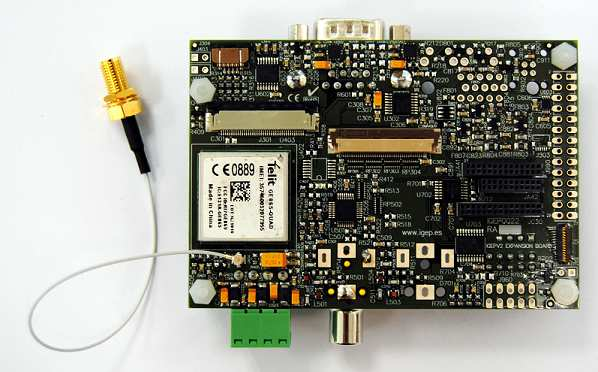Difference between revisions of "Getting Started with IGEP0022 board"
From IGEP - ISEE Wiki
m |
m |
||
| Line 3: | Line 3: | ||
Important - Please '''read these documents before continuing''' with this article: | Important - Please '''read these documents before continuing''' with this article: | ||
| − | *Official [http://igep.es/index.php?option=com_content&view=article&id=99&Itemid=129&dir=%2Fvar%2Fwww%2Fvhosts%2Figep.es%2Fhttpdocs%2Fdownloads%2F01-ISEE_Products%2FIGEPv2_EXPANSION%2FHW_User_Manuals&download_file=%2Fvar%2Fwww%2Fvhosts%2Figep.es%2Fhttpdocs%2Fdownloads%2F01-ISEE_Products%2FIGEPv2_EXPANSION%2FHW_User_Manuals%2FMAN-PR-IGEP.0022-001.01.HW_USER_MANUAL.pdf IGEP0022 Hardware Reference Manual] from ISEE | + | *Official [http://igep.es/index.php?option=com_content&view=article&id=99&Itemid=129&dir=%2Fvar%2Fwww%2Fvhosts%2Figep.es%2Fhttpdocs%2Fdownloads%2F01-ISEE_Products%2FIGEPv2_EXPANSION%2FHW_User_Manuals&download_file=%2Fvar%2Fwww%2Fvhosts%2Figep.es%2Fhttpdocs%2Fdownloads%2F01-ISEE_Products%2FIGEPv2_EXPANSION%2FHW_User_Manuals%2FMAN-PR-IGEP.0022-001.01.HW_USER_MANUAL.pdf IGEP0022 expansion board Hardware Reference Manual] from ISEE |
| − | *Official [http://igep.es/index.php?option=com_content&view=article&id=99&Itemid=129&dir=%2Fvar%2Fwww%2Fvhosts%2Figep.es%2Fhttpdocs%2Fdownloads%2F01-ISEE_Products%2FIGEPv2%2FHW_User_Manuals&download_file=%2Fvar%2Fwww%2Fvhosts%2Figep.es%2Fhttpdocs%2Fdownloads%2F01-ISEE_Products%2FIGEPv2%2FHW_User_Manuals%2FMAN-PR-IGEP.0020-001.23.HW_RC.pdf IGEP0020 Hardware Reference Manual] from ISEE | + | *Official [http://igep.es/index.php?option=com_content&view=article&id=99&Itemid=129&dir=%2Fvar%2Fwww%2Fvhosts%2Figep.es%2Fhttpdocs%2Fdownloads%2F01-ISEE_Products%2FIGEPv2%2FHW_User_Manuals&download_file=%2Fvar%2Fwww%2Fvhosts%2Figep.es%2Fhttpdocs%2Fdownloads%2F01-ISEE_Products%2FIGEPv2%2FHW_User_Manuals%2FMAN-PR-IGEP.0020-001.23.HW_RC.pdf IGEP0020 board Hardware Reference Manual] from ISEE |
= <span class="mw-headline">Mounting IGEP0022 </span> = | = <span class="mw-headline">Mounting IGEP0022 </span> = | ||
Revision as of 12:07, 8 July 2011
Contents
Overview
Important - Please read these documents before continuing with this article:
- Official IGEP0022 expansion board Hardware Reference Manual from ISEE
- Official IGEP0020 board Hardware Reference Manual from ISEE
Mounting IGEP0022
The IGEP0022 expansion board connects to IGEP0020 via 5 connectors of 10, 22, 28 and 30 pins located on both boards. First align the biggest 28 pin-connector gently press it until the other four connectors insert into their corresponding connectors.
Adding peripherals
You can begin to add peripherals like Serial port, VGA monitor, CAN bus, a SIM card reader, TFT and Touchscreen and the S-Video connectors.
Serial port
Connect a null modem DB9 male-male serial cable between the board and your host machine, use the serial debug port to communicate with the host machine: Using serial debug port to communicate[[../../../../index.php?title=Getting_Started_with_BASE0010_board&action=edit§ion=5|it]]] <span class="mw-headline" />
VGA monitor
CAN bus
SIM card reader
A SIM card reader is provided with IGEP0022. You may connect a SIM card to use the GSM/GPRS modem to make phone calls or to send SMS or to write and read data from it, etc.
GSM/GPRS antenna
Connect an external GSM/GPRS antenna to the J404 GSC connector.
TFT and Touchscreen
S-Video connectors
How to enable IGEP0020 support
(ipeg.ini)