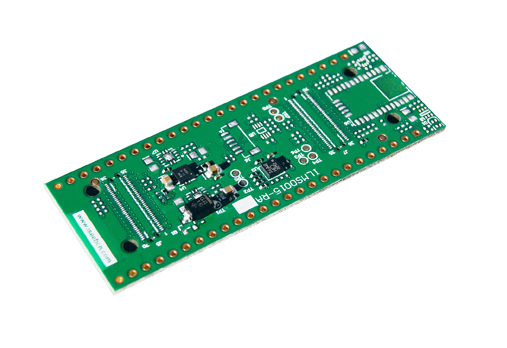Difference between revisions of "What can I do with IGEP NEW YORK"
From IGEP - ISEE Wiki
m (→What can I do) |
(→How to use accelerometer) |
||
| Line 22: | Line 22: | ||
More information about accelerometer in [[How to use SPI]]. | More information about accelerometer in [[How to use SPI]]. | ||
| − | {{Template:Navigation/IGEP Technology Guides/What can I do/Ending | + | {{Template:Navigation/IGEP Technology Guides/What can I do/Ending}} |
| − | |||
| − | |||
| − | |||
| − | |||
| − | |||
| − | |||
| − | }} | ||
Revision as of 09:51, 17 September 2012
|
|
Overview
This is the 2/3 chapter of IGEP New York Expansion Tutorial Guide.
We will learn some basic tasks.
What can I do
You must logged in the board.
How to use accelerometer
IGEP New York has an accelerometer, you can prove it reading axes:
cat /sys/devices/platform/lis3lv02d/position
More information about accelerometer in How to use SPI.
You have successfully completed this chapter of the guide.
|

|
If you have any question, don't ask to ask at the IGEP Community Forum or the IGEP Community Chat | 
|