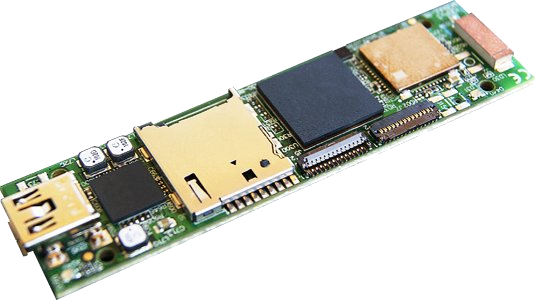Difference between revisions of "What can I do with IGEP COM MODULE"
From IGEP - ISEE Wiki
m (→How to use wifi) |
|||
| Line 8: | Line 8: | ||
}} | }} | ||
| − | |||
| − | |||
= Overview = | = Overview = | ||
| Line 16: | Line 14: | ||
In this second chapter, we will learn some basics tasks. Upon completion, you will be ready to continue with chapter 3/3 that explains more advanced tasks. | In this second chapter, we will learn some basics tasks. Upon completion, you will be ready to continue with chapter 3/3 that explains more advanced tasks. | ||
| + | |||
| + | __TOC__ | ||
| + | |||
= What can I do = | = What can I do = | ||
Latest revision as of 12:17, 29 January 2013
|
|
Overview
This is the 2/3 chapter of the Getting Started with IGEP COM MODULE Tutorial Guide.
In this second chapter, we will learn some basics tasks. Upon completion, you will be ready to continue with chapter 3/3 that explains more advanced tasks.
Contents
What can I do
You must logged in the board.
Handle the GPIO-LEDS
The board has two user bicolor (green/red) leds available that can be controlled. In its simplest form, you can control of LEDs from userspace. LEDs appear in /sys/class/leds/ and you can turn on and off with following commands:
$ echo 1 > /sys/class/leds/d210\:red/brightness $ echo 0 > /sys/class/leds/d210\:red/brightness
$ echo 1 > /sys/class/leds/d440\:green/brightness $ echo 1 > /sys/class/leds/d440\:red/brightness
A detailed guide on how use GPIO-LEDS can be found by following this link: How to handle the gpio-LED
How to use wifi
If you have a wireless network adapter in your computer you can also connect to the board using the ad hoc network connection that the firmware configures by default.
Use your wireless manager to connect to the wireless network called in the form
IGEP_xx
After connecting, a DHCP IP address should be adquired. Now you can access, for example via ssh, to the target board connecting to the 192.168.7.1 address.
$ ssh root@192.168.6.1
A detailed guide on how use wifi can be found by following this link: Using IGEP WLAN to communicate
How to use bluetooth
A detailed guide on how use wifi can be found by following this link: How to setup Marvell bluetooth
How to use the SD card
You can connect a micro SD card for storage. After plugin the SD card the kernel should detect the card and automount in /media directory.
You have successfully completed this chapter of the guide.
|

|
If you have any question, don't ask to ask at the IGEP Community Forum or the IGEP Community Chat | 
|