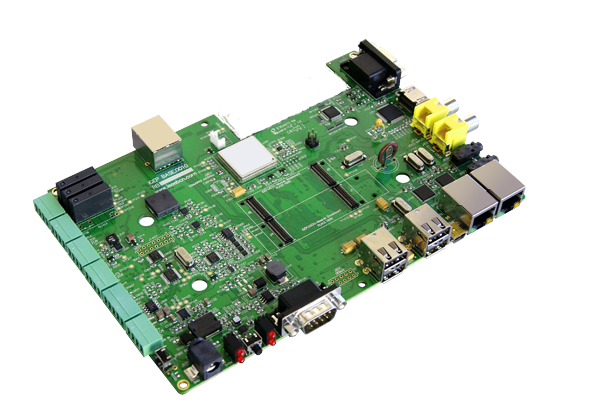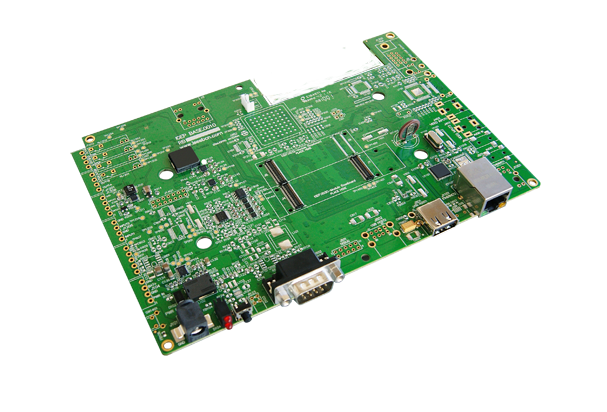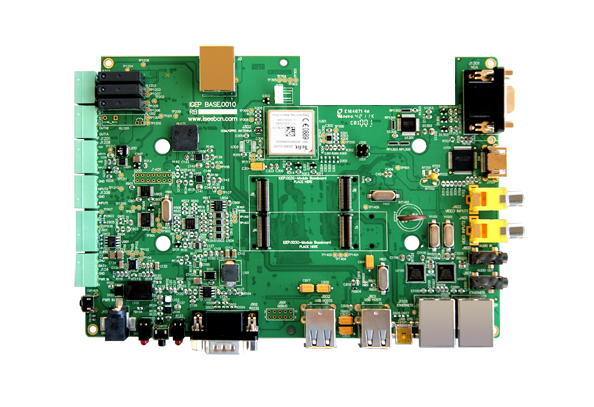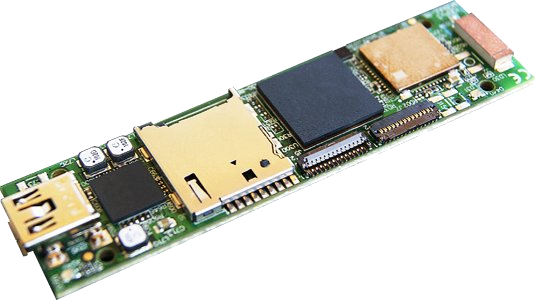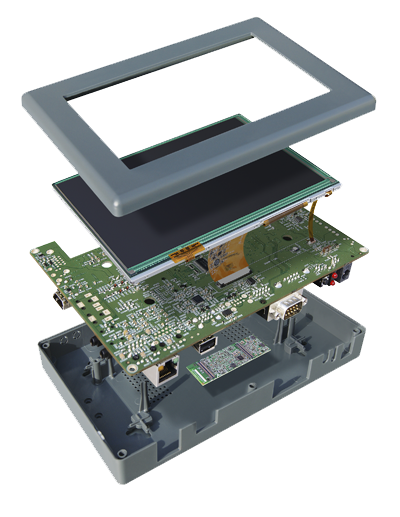Difference between revisions of "IGEP BERLIN"
From IGEP - ISEE Wiki
| Line 6: | Line 6: | ||
{| class="uk-table uk-table-striped uk-table-condensed uk-table-hover cuscosky" style="width: 892px;" cellpadding="10" border="0" | {| class="uk-table uk-table-striped uk-table-condensed uk-table-hover cuscosky" style="width: 892px;" cellpadding="10" border="0" | ||
|- | |- | ||
| − | | style=" | + | | style="border-color: #ffffff; background-color: #ffffff;" valign="middle"| |
| − | ! style=" | + | ! style="border-color: #ffffff;" valign="top"| |
===IGEP BERLIN=== | ===IGEP BERLIN=== | ||
[[File:igep_berlin_1.png|center|251x174px]] | [[File:igep_berlin_1.png|center|251x174px]] | ||
| − | ! style=" | + | ! style="border-color: #ffffff;" valign="top"| |
===IGEP PARIS=== | ===IGEP PARIS=== | ||
[[File:IGEP_PARIS.png|center|265x180px]] | [[File:IGEP_PARIS.png|center|265x180px]] | ||
| − | ! style="border: | + | ! style="border-color: #ffffff;" valign="top"| |
===IGEP BERLIN Custom design''' <br data-attributes="%20/">'''=== | ===IGEP BERLIN Custom design''' <br data-attributes="%20/">'''=== | ||
| − | ISEE offers customization service starting from a 100 units order | + | |
| + | <span style="color: #003cb3;">ISEE offers customization service starting from a 100 units order</span> | ||
|- | |- | ||
| − | | style=" | + | | style="border-color: #ffffff;"|<span style="color: #000000;">'''Size'''</span> |
| − | | style="border: | + | | style="border-color: #ffffff; text-align: center;" colspan="3"|<span style="color: #003cb3;">'''132mm x 194mm'''</span> |
| − | [[File:IGEP_BERLIN_front.png|center| | + | [[File:IGEP_BERLIN_front.png|center|329x226px]] |
|- | |- | ||
| − | | style=" | + | | style="border-color: #ffffff;"|<span style="color: #000000;">'''Peripherals'''</span> |
| − | | style=" | + | | style="border-color: #ffffff;"| |
* <span style="color: #003cb3;">'''Ethernet controller: '''3 x 10/100MB BaseT (RJ45)</span> | * <span style="color: #003cb3;">'''Ethernet controller: '''3 x 10/100MB BaseT (RJ45)</span> | ||
* <span style="color: #003cb3;">'''UART''':</span> | * <span style="color: #003cb3;">'''UART''':</span> | ||
| Line 46: | Line 47: | ||
* <span style="color: #003cb3;">'''RTC'''</span> | * <span style="color: #003cb3;">'''RTC'''</span> | ||
| − | | style=" | + | | style="border-color: #ffffff;"| |
* <span style="color: #003cb3;">'''Wireless connectivity:'''</span> | * <span style="color: #003cb3;">'''Wireless connectivity:'''</span> | ||
| − | ** <span style="color: #003cb3;">'''GSM/ | + | ** <span style="color: #003cb3;">'''GSM/G<span style="color: #003cb3;">PRS</span>''': Quad Band Modem (Telit GE865)</span> |
| − | ** <span style="color: #003cb3;">1 x''' SIM Card reader'''</span> | + | ** <span style="color: #003cb3;">1 x'''<span style="color: #003cb3;"> SIM Card</span> reader'''</span> |
* <span style="color: #003cb3;">3 x '''Relay outputs''' (250Vac/30Vdc 5A)</span> | * <span style="color: #003cb3;">3 x '''Relay outputs''' (250Vac/30Vdc 5A)</span> | ||
* <span style="color: #003cb3;">2 x '''Digital inputs''' (5V)</span> | * <span style="color: #003cb3;">2 x '''Digital inputs''' (5V)</span> | ||
* <span style="color: #003cb3;">2 x '''Analog inputs''' (1V8)</span> | * <span style="color: #003cb3;">2 x '''Analog inputs''' (1V8)</span> | ||
* <span style="color: #003cb3;">1 x '''EEPROM'''</span> | * <span style="color: #003cb3;">1 x '''EEPROM'''</span> | ||
| − | |||
| Line 70: | Line 70: | ||
<span style="color: #003cb3;"> </span> | <span style="color: #003cb3;"> </span> | ||
| − | | style=" | + | | style="border-color: #ffffff; vertical-align: middle;" valign="top"|<div style="text-align: left;"><span style="color: #003cb3;">'''Custom designs can include all left columns options<br data-attributes="%20/">'''</span></div> |
| − | <div style="text-align: | + | <div style="text-align: left;"><span style="color: #003cb3;">''' [https://www.isee.biz/contact-us Contact Sales Dept.]'''</span></div> |
|- | |- | ||
| − | | style=" | + | | style="border-color: #ffffff;" valign="top"| <span style="color: #000000;">'''Other'''</span> |
| − | | style="border: | + | | style="border-color: #ffffff;"| |
* <span style="color: #003cb3;">2 x''' bicolor LEDs'''</span> | * <span style="color: #003cb3;">2 x''' bicolor LEDs'''</span> | ||
* <span style="color: #003cb3;">1 x''' Main Battery connector'''</span> | * <span style="color: #003cb3;">1 x''' Main Battery connector'''</span> | ||
| Line 83: | Line 83: | ||
* <span style="color: #003cb3;">1 x''' User switch'''</span> | * <span style="color: #003cb3;">1 x''' User switch'''</span> | ||
| − | | style="border: | + | | style="border-color: #ffffff;"| |
* <span style="color: #003cb3;">1 x''' bicolor LEDs'''</span> | * <span style="color: #003cb3;">1 x''' bicolor LEDs'''</span> | ||
* <span style="color: #003cb3;">1 x''' Main Battery connector'''</span> | * <span style="color: #003cb3;">1 x''' Main Battery connector'''</span> | ||
| Line 90: | Line 90: | ||
* <span style="color: #003cb3;">1 x''' User switch'''</span> | * <span style="color: #003cb3;">1 x''' User switch'''</span> | ||
| − | | style="border: | + | | style="border-color: #ffffff;"|<div style="text-align: left;"><span style="color: #003cb3;">'''Cust<span style="color: #003cb3;">om designs can include all left columns option</span>s<br data-attributes="%20/"> '''</span></div> |
|- | |- | ||
| − | | style=" | + | | style="border-color: #ffffff;"|<span style="color: #000000;">'''Compatible Processor Boards'''</span> |
<span style="color: #003cb3;">IGEP Technology processor boards compatible with IGEP BERLIN</span> | <span style="color: #003cb3;">IGEP Technology processor boards compatible with IGEP BERLIN</span> | ||
| − | | style="vertical-align: top | + | | style="border-color: #ffffff; vertical-align: top;"|<span style="color: #003cb3;">'''[[IGEP COM MODULE|IGEP COM MODULE DM3730]]'''</span> <span style="color: #002d87;">'''<br />'''</span> |
| − | <span style="color: #002d87;">''' | ||
<span style="color: #002d87;">''' [[File:IGEP_COM_MODULE.png|259x145px]]'''</span> | <span style="color: #002d87;">''' [[File:IGEP_COM_MODULE.png|259x145px]]'''</span> | ||
| − | | style=" | + | | style="border-color: #ffffff;"| |
<span style="color: #003cb3;">'''[[IGEP COM MODULE|IGEP]][[IGEP COM MODULE| CO]][[IGEP COM MODULE|M]][[IGEP COM MODULE| MODULE AM3703]] '''</span> | <span style="color: #003cb3;">'''[[IGEP COM MODULE|IGEP]][[IGEP COM MODULE| CO]][[IGEP COM MODULE|M]][[IGEP COM MODULE| MODULE AM3703]] '''</span> | ||
| + | |||
| + | |||
| Line 108: | Line 109: | ||
<span style="color: #003cb3;">'''[https://www.isee.biz/about/services/customized-solutions-and-projects Custom design][[File:montaje.png|197x255px]]'''</span> | <span style="color: #003cb3;">'''[https://www.isee.biz/about/services/customized-solutions-and-projects Custom design][[File:montaje.png|197x255px]]'''</span> | ||
| − | | style="vertical-align: top | + | | style="border-color: #ffffff; vertical-align: top;"|'''[[Getting started with IGEP COM PROTON|I]]''''''[[Getting started with IGEP COM PROTON|GEP]]''''''''[[Getting started with IGEP COM PROTON| COM PROTON DM3730]]'''''''' <br />''' [[File:proton.png|217x143px]] |
|- | |- | ||
| − | | style=" | + | | style="border-color: #ffffff;"|<span style="color: #000000;">'''Advantages'''</span> |
| − | | style=" | + | | style="border-color: #ffffff;"| |
* <span style="color: #003cb3;">Display: easily checks your graphic and user interface developments</span> | * <span style="color: #003cb3;">Display: easily checks your graphic and user interface developments</span> | ||
* <span style="color: #003cb3;">Debug your applications through the RS-232 interface and test your communications through any of the RS-232, RS-485 and CAN interfaces</span> | * <span style="color: #003cb3;">Debug your applications through the RS-232 interface and test your communications through any of the RS-232, RS-485 and CAN interfaces</span> | ||
* <span style="color: #003cb3;">Connect your IGEP to a LAN through any of the available Ethernet connectors</span> | * <span style="color: #003cb3;">Connect your IGEP to a LAN through any of the available Ethernet connectors</span> | ||
| − | | style=" | + | | style="border-color: #ffffff;" colspan="2" valign="top"| |
* <span style="color: #003cb3;">Use up to 4 USB Host connections or OTG interface to plug any USB device</span> | * <span style="color: #003cb3;">Use up to 4 USB Host connections or OTG interface to plug any USB device</span> | ||
* <span style="color: #003cb3;">Develop and test your audio applications through the input and output jacks</span> | * <span style="color: #003cb3;">Develop and test your audio applications through the input and output jacks</span> | ||
| Line 125: | Line 126: | ||
|- | |- | ||
| − | | style=" | + | | style="border-color: #ffffff;"|<span style="color: #000000;">'''Support'''</span> |
| − | | style=" | + | | style="border-color: #ffffff;"| |
* <span style="color: #003cb3;">'''Firmware''': IGEP BERLIN is compatible with IGEP COM MODULE and IGEP COM PROTON. These Processor Boards have software support for this Expansion Board with the IGEP Firmware Yocto, the pre-installed software provided and installed by ISEE that consists of a minimal Linux-based distribution, including:</span><br data-attributes="%20/"> | * <span style="color: #003cb3;">'''Firmware''': IGEP BERLIN is compatible with IGEP COM MODULE and IGEP COM PROTON. These Processor Boards have software support for this Expansion Board with the IGEP Firmware Yocto, the pre-installed software provided and installed by ISEE that consists of a minimal Linux-based distribution, including:</span><br data-attributes="%20/"> | ||
** <span style="color: #003cb3;">'''IGEP X-Loader''': a bootloader compatible with all IGEP Processor Boards</span> | ** <span style="color: #003cb3;">'''IGEP X-Loader''': a bootloader compatible with all IGEP Processor Boards</span> | ||
| Line 132: | Line 133: | ||
** <span style="color: #003cb3;">'''IGEP Firmware Yocto''': a lite X Window System with GNOME Mobile based applications</span> | ** <span style="color: #003cb3;">'''IGEP Firmware Yocto''': a lite X Window System with GNOME Mobile based applications</span> | ||
| − | | style=" | + | | style="border-color: #ffffff;" colspan="2" valign="top"| |
* <span style="color: #003cb3;">'''Developing tools:'''</span> | * <span style="color: #003cb3;">'''Developing tools:'''</span> | ||
** <span style="color: #003cb3;">IGEP SDK Yocto Toolchain</span> | ** <span style="color: #003cb3;">IGEP SDK Yocto Toolchain</span> | ||
| Line 149: | Line 150: | ||
** <span style="color: #003cb3;">Mechanical drawings</span> | ** <span style="color: #003cb3;">Mechanical drawings</span> | ||
| − | |||
|} | |} | ||
Revision as of 09:29, 12 April 2018
Contents
THE MOST COMPLETE BASEBOARD FOR YOUR IGEP COMs
IGEP BERLIN is the most complete expansion for the IGEP COM PROTON and IGEP COM MODULE.
It can also be used as the fastest way to develop and test your application over IGEP COM PROTON and IGEP COM MODULE before building a prototype, saving cost and time-to-market.
IGEP BERLIN |
IGEP PARIS |
IGEP BERLIN Custom design
ISEE offers customization service starting from a 100 units order | |
|---|---|---|---|
| Size | 132mm x 194mm | ||
| Peripherals |
|
|
Custom designs can include all left columns options
|
| Other |
|
|
Custom designs can include all left columns options
|
| Compatible Processor Boards
IGEP Technology processor boards compatible with IGEP BERLIN |
IGEP COM MODULE DM3730 |
|
'I'GEP''' COM PROTON DM3730''' 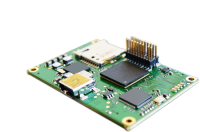
|
| Advantages |
|
| |
| Support |
|
| |