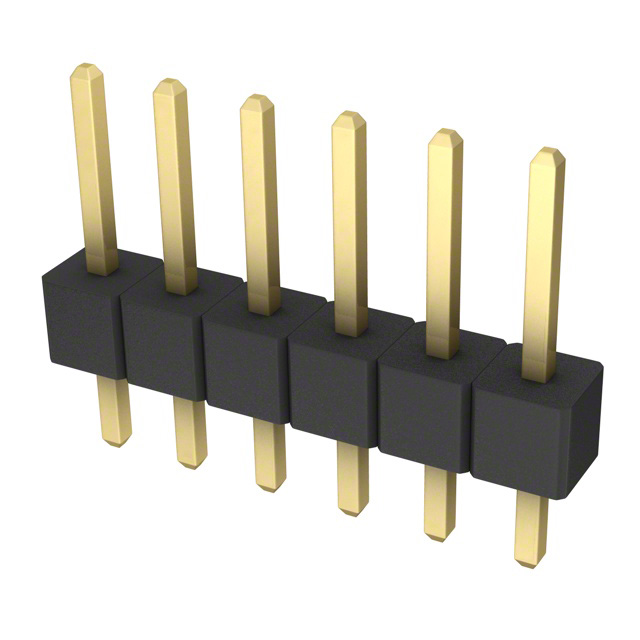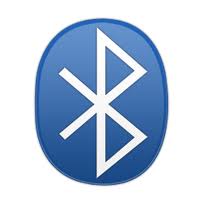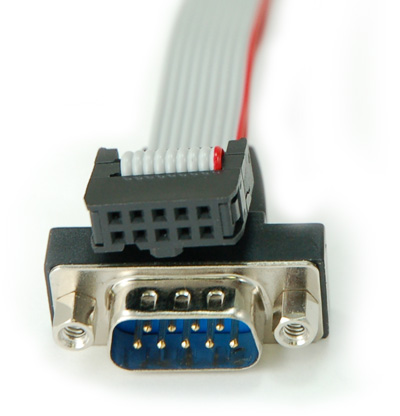Difference between revisions of "Category:Peripherals"
From IGEP - ISEE Wiki
m |
(Add table with links to categories and main articles) |
||
| Line 1: | Line 1: | ||
__NOTOC__ | __NOTOC__ | ||
| + | |||
== Description == | == Description == | ||
<section begin=Description /> | <section begin=Description /> | ||
| Line 6: | Line 7: | ||
Information about the expansion connectors, setup of the mux, etc. | Information about the expansion connectors, setup of the mux, etc. | ||
<section end=Description /> | <section end=Description /> | ||
| + | |||
| + | {| cellspacing="0" cellpadding="5" border="0" align="center" width="60%" style="text-align: center;" | ||
| + | |- | ||
| + | | colspan="6" bgcolor="#E0E0E0" | '''Peripherals''' ([[Peripherals Summary]]) | ||
| + | |- | ||
| + | | style="text-align: center;" bgcolor="#E0E0E0" | [[Image:Conn_header.jpg|50px|center|link=]] [[Connectors Summary]] | ||
| + | | [[Mux configuration]] | ||
| + | | [[Mux instructions]] | ||
| + | |- | ||
| + | | style="text-align: center;" bgcolor="#E0E0E0" | [[Image:Conn_audio.jpg|50px|center|link=]] [[:Category:Audio]] | ||
| + | | [[How to use the audio interface]] | ||
| + | |- | ||
| + | | style="text-align: center;" bgcolor="#E0E0E0" | [[Image:Conn_bluetooth.jpeg|50px|center|link=]] [[:Category:Bluetooth]] | ||
| + | | [[How to setup Marvell bluetooth]] | ||
| + | |- | ||
| + | | style="text-align: center;" bgcolor="#E0E0E0" | [[Image:Conn_canbus.jpg|50px|center|link=]] [[:Category:CAN bus]] | ||
| + | |- | ||
| + | | style="text-align: center;" bgcolor="#E0E0E0" | [[Image:Conn_ethernet.jpg|50px|center|link=]] [[:Category:Ethernet]] | ||
| + | | [[Using Ethernet to communicate]] | ||
| + | |- | ||
| + | | style="text-align: center;" bgcolor="#E0E0E0" | [[Image:Conn_header.jpg|50px|center|link=]] [[:Category:GPIO]] | ||
| + | | [[How to use GPIOs]] | ||
| + | |- | ||
| + | | style="text-align: center;" bgcolor="#E0E0E0" | [[Image:Conn_header.jpg|50px|center|link=]] [[:Category:RS485]] | ||
| + | | [[How to use RS485]] | ||
| + | |- | ||
| + | | style="text-align: center;" bgcolor="#E0E0E0" | [[Image:Conn_header.jpg|50px|center|link=]] [[:Category:SPI]] | ||
| + | | [[How to use SPI]] | ||
| + | |- | ||
| + | | style="text-align: center;" bgcolor="#E0E0E0" | [[Image:Conn_uart.jpg|50px|center|link=]] [[:Category:UART]] | ||
| + | | [[How to use UARTs]] | ||
| + | | [[Using serial debug port to communicate]] | ||
| + | | [[How to setup the IDC10 cable]] | ||
| + | | [[How to set up UART2 in J990]] | ||
| + | |- | ||
| + | | style="text-align: center;" bgcolor="#E0E0E0" | [[Image:Conn_usb.jpg|50px|center|link=]] [[:Category:USB]] | ||
| + | | [[Using USB ethernet gadget to communicate]] | ||
| + | |- | ||
| + | | style="text-align: center;" bgcolor="#E0E0E0" | [[Image:Conn_wireless.png|50px|center|link=]] [[:Category:Wifi]] | ||
| + | | [[Using IGEP WLAN to communicate|WLAN]] | ||
| + | | [[How to setup Marvell 88w8686 SDIO wifi]] | ||
| + | | [[Using SSH to communicate|SSH]] | ||
| + | | [[Transfer files via SCP]] | ||
| + | |- | ||
| + | | style="text-align: center;" bgcolor="#E0E0E0" | [[Image:Conn_header.jpg|50px|center|link=]] Other | ||
| + | | [[How to use I2C]] | ||
| + | |- | ||
| + | |} | ||
| + | |||
== Site Map == | == Site Map == | ||
Revision as of 10:35, 1 July 2013
Description
Articles explaining how to setup and use peripherals such Ethernet, Wifi, Bluetooh, UART, USB, etc. of your IGEP Device.
Information about the expansion connectors, setup of the mux, etc.
Site Map
- Category:Peripherals
Subcategories
This category has the following 10 subcategories, out of 10 total.
Pages in category "Peripherals"
The following 4 pages are in this category, out of 4 total.