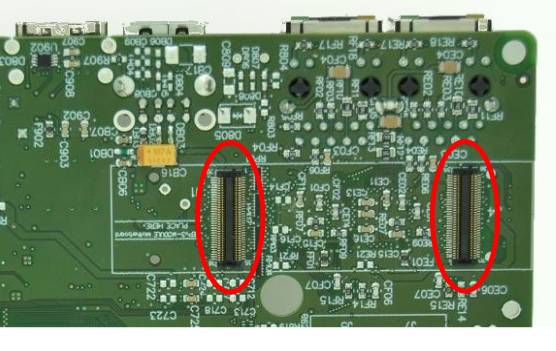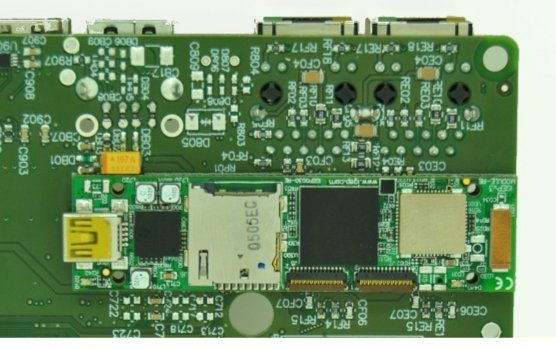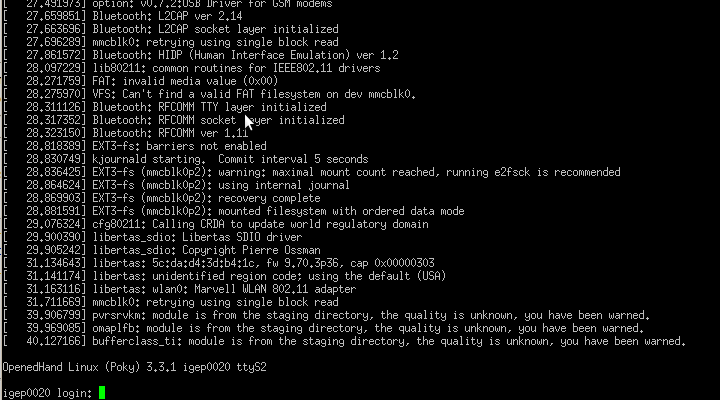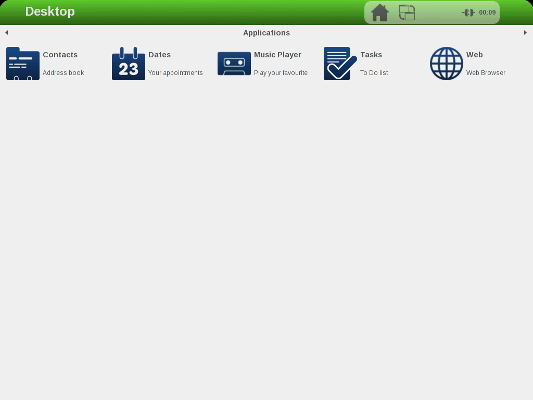Difference between revisions of "Getting Started with BASE0010 board"
From IGEP - ISEE Wiki
(→Serial) |
|||
| Line 20: | Line 20: | ||
== Serial == | == Serial == | ||
| − | The board uses a [[Using serial debug port to communicate | serial debug port to communicate]] with the host machine. Connect a null | + | The board uses a [[Using serial debug port to communicate | serial debug port to communicate]] with the host machine. Connect a [http://en.wikipedia.org/wiki/Null_modem null modem] DB9 serial cable. |
== Monitor == | == Monitor == | ||
Revision as of 12:20, 6 July 2011
Contents
Overview
- IGEP0030 Hardware Reference Manual (link)
- BASE0010 Hardware Reference Manual (link)
We highly recommended that you update your software image to a recent release to ensure you have the latest features and bug fixes.
REMINDER TO UPDATE the PRE-INSTALLED SOFTWARE IMAGE to a CURRENT RELEASE
Mounting IGEP0030 COM
The IGEP0030 COM connects to BASE0010 expansion board via the two 70-pin connectors located on the bottom side of the COM. Place the BASE0010 board on a flat, static-safe surface, align the COM with the white outline on the board above the connectors and gently press on the COM until it clicks into place.
Adding peripherals
You can begin to add peripherals. We will begin with a serial communication, a monitor, a USB keyboard, a mouse, and a network cable.
Serial
The board uses a serial debug port to communicate with the host machine. Connect a null modem DB9 serial cable.
Monitor
Connect the DVI cable connector from the BASE001 HDMI connector to the TFT DVI-D connector. The Digital Visual Interface (DVI) is a video standard interface designed to provide very high visual quality on digital display devices such as flat panel LCD computer displays and digital projectors. It is partially compatible with the High-Definition Multimedia Interface (HDMI) standard in digital mode (DVI-D), and VGA in analog mode (DVI-A).
Users will need a cable with male DVI-D connector for the TFT, and male HDMI connector from BASE0010 board.
Note that your monitor should be able to support 1024 x 768 @ 60 Hz, which is the default resolution
Audio IN/OUT
Connect the stereo audio output from the BASE0010 board to the TV Audio input, also you can connect a microphone to the audio input
Keyboard/Mouse
You will need a powered hub to connect to most USB, connect the USB hub to the USB host connector, then plug your keyboard and mouse into the hub.
Only USB 2.0 devices work, do not connect a USB mouse 1.0 into the USB host connector without using a USB hub 2.0, because it will not work.
Network
The board comes with two 10/100BASE-TX Ethernet ports, you may plug their Ethernet cable into that board.
Booting up
Now that you have connected the IGEP0030 COM to the BASE0010 expansion board and your peripherals are connected you can apply power to your BASE0010 board.
You will see a few lights flash, the details will differ based on software version. As the linux kernel loads and initializes the hardware, the desktop will appear on the screen like following image and you will see a boot prompt in your serial connection.